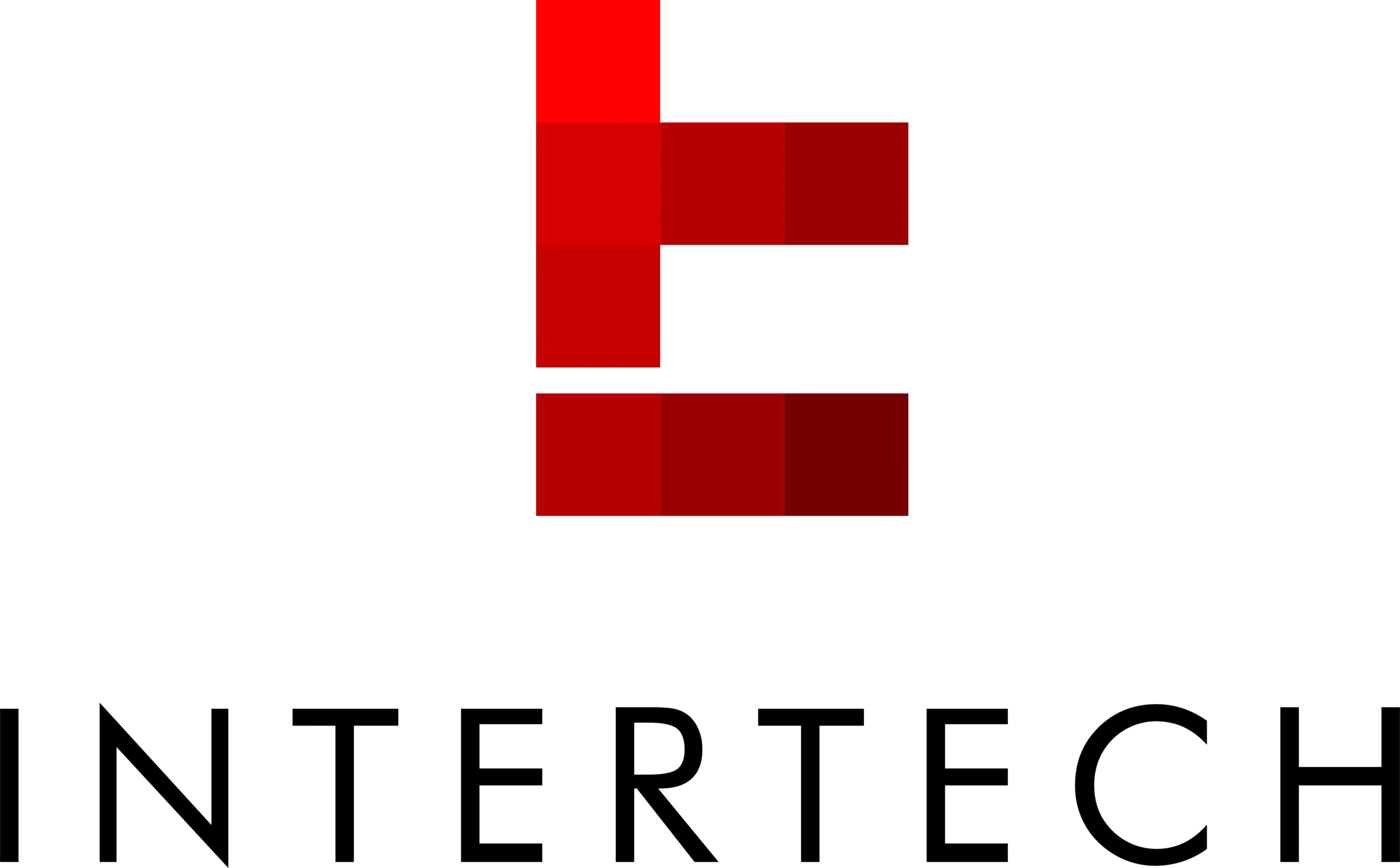In the current digital era, they have become an imminent danger to people, companies, many different sectors globally. advantage of short comingsand confidential information interference with business processes. Understanding how to protect your website from hackers and prevent cyber theft is essential for maintaining security and trust. provides a comprehensive guide on protecting against a cyber attack and preventing cybersecurity threats. Understanding Cyber Attacks Cyber attacks take on multiple forms, including phishing, malware, ransomware, denial-of-service (DoS) attacks, and data breaches. Hackers use these methods to gain unauthorized access, compromise data, and exploit security weaknesses. Taking proactive measures is crucial to safeguarding your online assets. 1. Secure Your Website with HTTPS One of the most basic steps for protecting your website from hackers is using HTTPS, which encrypts data transferred between the user’s browser and your website, making it difficult for hackers to intercept and manipulate the information on the website. How to Implement HTTPS: 2. Use Strong Passwords and Multi-Factor Authentication (MFA) Weak passwords are a leading cause of cyber breaches. Strong passwords and MFA provide an extra layer of security against unauthorized access. Best Practices: 3. Keep Software, Plugins, and CMS Updated Outdated software and plugins are common vulnerabilities that hackers exploit. Regular updates help patch security flaws and improve defence mechanisms. How to Stay Updated: 4. Install a Web Application Firewall (WAF) A Web Application Firewall (WAF) helps protect against cyber threats by filtering malicious traffic before it reaches your website. Benefits of WAF: 5. Regularly Backup Your Website Making a backup of your website guarantees that you can promptly restore it in the event of a cyberattack. Best Backup Practices: 6. Use Secure Web Hosting Services Your web hosting provider plays a critical role in your website’s security. Choosing a secure hosting provider helps prevent cyber threats and data breaches. What to Look for in a Hosting Provider: 7. Monitor Website Traffic and Security Logs Regular website traffic monitoring helps detect potential security threats before they cause harm. Tools for Monitoring: 8. Train Employees on Cybersecurity Awareness Many cyber attacks exploit human errors. Educating your employees on how to prevent cybersecurity attacks reduces risks. Cybersecurity Training Tips: 9. Protect Against Malware and Viruses Malware infections can compromise website data and functionality. Robust security software helps protect against cyber threats. How to Secure Your Website from Malware: 10. Implement Role-Based Access Control (RBAC) Limiting user access to sensitive areas of your website minimizes security risks. RBAC Best Practices: 11. Secure Your Database Your website’s database contains valuable data that should and must be protected against cyber threats. How to Secure Your Database 12. Use CAPTCHA to Prevent Automated Attacks Automated bots can exploit website vulnerabilities. CAPTCHA helps prevent cyber theft by blocking unauthorized bots Where to Use CAPTCHA: 13. Monitor and Respond to Security Threats An incident response plan ensures quick action in a cyber attack. Incident Response Steps: 14. Limit File Upload Permissions Allowing unrestricted file uploads increases security risks. Hackers can upload malicious scripts to exploit your website. How to Secure File Uploads: 15. Enable Intrusion Detection and Prevention Systems (IDPS) An IDPS helps detect and block threats before they cause harm. Benefits of IDPS: 16. Conduct Regular Security Audits Routine security audits help identify vulnerabilities and improve defence mechanisms. Key Areas to Audit: 17. Establish a Disaster Recovery Plan A disaster recovery plan ensures business continuity during a cyber attack. Components of a Recovery Plan: 18. Secure IoT and Third-Party Integrations Internet of Things (IoT) devices and third-party applications can introduce security risks. How to Secure Integrations: Conclusion Protecting against cyber attacks requires a proactive, multi-layered approach. Implementing strong passwords, enabling firewalls, keeping software updated, and educating employees can significantly reduce the risk of cyber threats. These practices will help safeguard your website, prevent cyber theft, and maintain a secure online presence. By taking these steps, you can enhance cybersecurity measures and keep your data and digital assets safe from hackers.